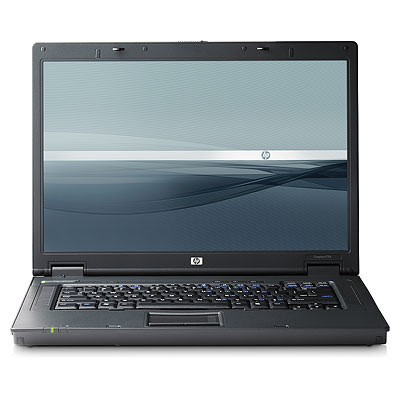Mobile Thin Clients and UMPCs or are they Very Small Laptops
It is being reported that ASUS Computer sold about 350,000 EEE laptops in the fourth quarter of 2007.
fourth quarter of 2007.
Click here for ASUS update prediction as of 13 March 2008. Try 3.8 million Eee PCs.
Since then Everex has entered the market with “Cloudbook”, and HCL with “MiLeap”. NorhTec annonuced it will enter the market next month. These devices are minimalist devices designed to access the Internet and provide some local execution of applications. They fall between small a laptop and hand held computer. Not sure if they meet the criteria for UMPC. Some will argue that they are too big. This may be a new class of devices. Maybe just a Very Mobile Laptop that is too small for some and too big for UMPC devotees.
Pictured right is the HCL MiLeap.
Under 1 kg, with a 7” screen and keyboards that you can use with more than 2 fingers, they are the right size for me. Battery life starting at 3 hours and going up to eight hours is more than enough for most users.
they are the right size for me. Battery life starting at 3 hours and going up to eight hours is more than enough for most users.
But I like the ability to load in RDesktop or RDP and connect to terminal services. Managed TS on Server 2003 using a cell phone. At best it worked, but barely. The screen had to be divided into 5 windows. Not friendly at all. With a resolution of 800 x 480 on these devices the situation improves.

Pictured left is Everex CloudBook.
Pictured to the right is ASUS EEE.
But that is not the subject of this post. It is Laptop Thin Clients. Big Screens and no storage on inside. Must connect to a server to provide functionally. That is the whole purpose of this type of device.
Laptop Thin Clients. Big Screens and no storage on inside. Must connect to a server to provide functionally. That is the whole purpose of this type of device.
Pictured left is the NorhTec "Gecko".
Below is an article about mobile thin clients. I think there is much room for both Thin Client laptops and the less than 1 kg convergence small laptop or UMPC. In fact, there may be more choices in this space in the very near future. Choice is good.
From Techworld:
January 28, 08
Will we really use mobile thin clients?
Work on the move, but keep the data in the office?
By Peter Judge, Techworld:
Until the next post,
Steve
 fourth quarter of 2007.
fourth quarter of 2007.Click here for ASUS update prediction as of 13 March 2008. Try 3.8 million Eee PCs.
Since then Everex has entered the market with “Cloudbook”, and HCL with “MiLeap”. NorhTec annonuced it will enter the market next month. These devices are minimalist devices designed to access the Internet and provide some local execution of applications. They fall between small a laptop and hand held computer. Not sure if they meet the criteria for UMPC. Some will argue that they are too big. This may be a new class of devices. Maybe just a Very Mobile Laptop that is too small for some and too big for UMPC devotees.
Pictured right is the HCL MiLeap.
Under 1 kg, with a 7” screen and keyboards that you can use with more than 2 fingers,
 they are the right size for me. Battery life starting at 3 hours and going up to eight hours is more than enough for most users.
they are the right size for me. Battery life starting at 3 hours and going up to eight hours is more than enough for most users.But I like the ability to load in RDesktop or RDP and connect to terminal services. Managed TS on Server 2003 using a cell phone. At best it worked, but barely. The screen had to be divided into 5 windows. Not friendly at all. With a resolution of 800 x 480 on these devices the situation improves.

Pictured left is Everex CloudBook.
Pictured to the right is ASUS EEE.
But that is not the subject of this post. It is
 Laptop Thin Clients. Big Screens and no storage on inside. Must connect to a server to provide functionally. That is the whole purpose of this type of device.
Laptop Thin Clients. Big Screens and no storage on inside. Must connect to a server to provide functionally. That is the whole purpose of this type of device.Pictured left is the NorhTec "Gecko".
Below is an article about mobile thin clients. I think there is much room for both Thin Client laptops and the less than 1 kg convergence small laptop or UMPC. In fact, there may be more choices in this space in the very near future. Choice is good.
From Techworld:
January 28, 08
Will we really use mobile thin clients?
Work on the move, but keep the data in the office?
By Peter Judge, Techworld:
When yet another laptop goes missing, along with a ton of sensitive data, IT managers might wonder if there's any way to keep that data off the laptop in the first place. Could that need be pressing enough to make the idea of mobile thin clients work?
On the face of it, the idea of a mobile thin client is bizarre. Imagine a laptop you can't use without a connection back to your office. You wouldn't be able to work on the plane, and you’d lose your connection when your train went into a tunnel!
But the idea has had several incarnations, and shows no sign of going away. HP, who launched a laptop thin client this week, says there are reasons why the time may have finally arrived for laptops that don't work on their own.
Who's tried it?
Thin clients as a while haven't been very visible, but they have been gaining ground. On desktops, they have been taking the place of old-style dumb terminals; like them, they are plugged in and work unnoticed, displaying work that is effectively carried out on remote servers.
As workers become more mobile, it makes sense that some sort of mobile thin client could be useful. Especially as people are carrying around large quantities of sensitive data on laptops - and when those laptops are stolen, so is the data.
HP's 6720t (pictured left) isn't the first mobile thin client. It comes from HP's recent acquisition Neoware, which had itself launched one, two years ago. Wyse, the undisputed leader in thin clients till the HP-Neoware merger, launched one in 2007.
In May 2007, the concept nearly got a boost from a well-known name in mobile computing. Palm announced the Foleo - a thin client of sorts, but more accurately a client-of-a-client, that would act as a big keyboard and screen for a smartphone.
The Foleo was delayed, and then finally canned in September. Palm decided it simply couldn't sell the concept to its consumer customers, especially as the cost would be similar to that of a "full" laptop.
HP thinks it's not going to sidestep the same problem, for two reasons. Firstly, this laptop is going to be much more like a "real" laptop, apart from the local storage. It will use the same accessories, port-replicators batteries and optical drives as HP's normal laptops. "There's no trade-off from the customer point of view," says Andrew Gee, sales manager for HP remote client solutions.
It also runs a familiar-looking Embedded XP - which Gee is pleased to report - comes from a different part of Microsoft to the division that will be axing the regular Windows XP later this year.
Secondly, it's not going to be used by people who would normally get a laptop. "It enables businesses to deliver IT to users who historically haven't had it," says Gee, who suggests thin clients might be used by staff on the road in VANs, giving them the ability to update office systems more effectively than using a handheld terminal.
Practical issues
Alongside these issues, two practical points may come to the aid of the mobile thin client. Firstly, the price is better than one might have feared. The first wave of wired thin clients, in the 1990s, was scuppered because they were promoted on the basis of saving money over expensive PCs - but then turned out to be more expensive than those PCs.
This time round, all thin clients are sold on the basis of lifetime costs, so even though the client may not be vastly cheaper than a PC, it will save money be outliving any PC, since no hardware upgrades will be required. "It's about total cost of ownership," says Gee. "If you're going out there trying to reduce acquisition cost, that's not the right way to go about it. This has no moving parts, memory and flash disk is upgradeable. It's a piece of glass."
This sort of emphasis on lifecycle costs is usually a preamble for a high purchase price - but the HP laptop thin client turns out to be reasonably priced - with an entry price of $725 - and the one we found online costs $837.89.
Secondly, connections are much easier than they used to be, so mobile working on a thin client is more practical, says Gee. The 6720t includes both Wi-Fi and an Ethernet socket, as well as a card slot for a 3G modem. Some of Gee's Neoware/HP colleagues have already worked a full day on a 6720t, using 3G and GPRS while travelling from Manchester to London on the train, then working in offices, plugging in a spare battery and working on the way back.
"If we had tried to launch mobile thin clients three or four years ago, it would have been difficult for the market to accept," says Gee. "Now, network connnectivity is more prevalent and becoming cheaper. If you are using an efficient server-based protocol, even GPRS is quick enough for email and diary."
The bigger picture
Behind all this, there is a possibility that we are all moving towards a more thin-client mentality. People are using Google and Hotmail in order to be able to work on any terminal, and the mobile versions of services like Google mail bring thin client working into the mobile world. On some handsets, mobile Google mail is a really usable thin computing service,where messages are
manipulated remotely.
Craig Mathias has suggested that phones could be mobile thin clients.
Pictured right is the DevonIT Safebook.
However, on laptops, the concept may need tweaking to match the reality. "It's a matter of thin client computing, not a thin client computer - as always," says analyst Clive Longbottom of QuoCirca. "Yes, too much information is being held locally on clients, but some of this is necessary. The key is that some of it is necessary, not all of it - and yet the user carries it all around 'just in case'."
Longbottom suggests that a really useful mobile thin client would sort data out into two kinds: "Use thin client computing to give access to the information that is only touched once in a while, use the device to store - encrypted and digitally controlled for lifecycle - that information that is required on a more continuous basis."
That will take a bit of thought - but the idea is simple, and maybe IT managers at places like the MoD could give it some thought.
Until the next post,
Steve