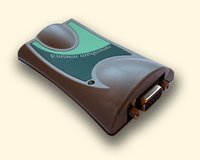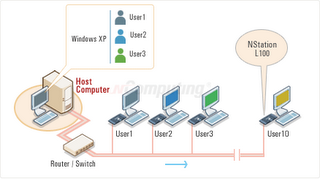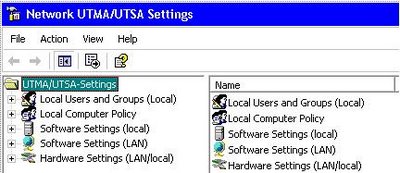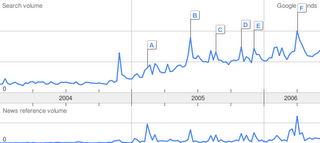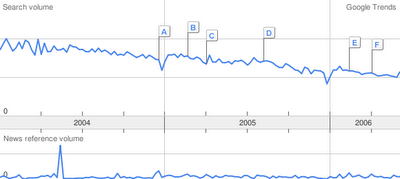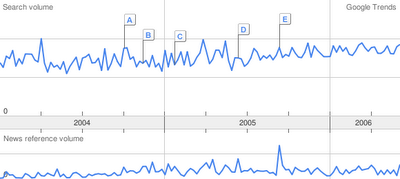"What's in a name? That which we call a rose
By any other word would smell as sweet."
--From Romeo and Juliet (II, ii, 1-2)
Juliet is not happy with Romeo's name.
'Tis but thy name that is my enemy;--
Thou art thyself, though not a Montague.
What's Montague? It is nor hand, nor foot,
Nor arm, nor face, nor any other part
Belonging to a man. O, be some other name!
What's in a name? that which we call a rose
By any other name would smell as sweet;
So Romeo would, were he not Romeo call'd,
Retain that dear perfection which he owes
Without that title:--Romeo, doff thy name;
And for that name, which is no part of thee,
Take all myself.
Romeo spews forth the ultimate male response with call me anything you want but not late for dinner.
I take thee at thy word:
Call me but love, and I'll be new baptiz'd;
Henceforth I never will be Romeo.
Open up a word processor and replace Romeo with Server Based Computing. It is only a name. Virtualization is another name. So is Streaming, SAAS, and Service Oriented Architecture (SOA).
-----------------------------------------------------------------------------------------
Below is a press release from Wyse and VMware dated yesterday.
SAN JOSE, Calif.– 08/02/2006 - Wyse Technology, the global leader in thin computing, today announced a thin desktop device optimized for VMware Virtual Desktop Infrastructure (VDI), based on Wyse’s thin client OS technology. Wyse and VMware collaborated to make Wyse Thin OS – VDI Edition aware of key VDI-oriented technologies, enhancing the experience of IT and users deploying this innovative architecture.
VMware’s Virtual Desktop Infrastructure enables businesses and institutions to manage their desktops from the data center by placing a user’s desktop environment in a virtual machine, hosted on an industry standard server, and accessed by a thin client on the user desktop. VDI simplifies and centralizes the execution of applications in the data center, reducing the costs and complexity associated with using PCs to deliver applications.
Benefits include:
- Consolidates and centralizes complete desktop environments within the data center
- Virtualizes, optimizes, and manages server resources to host and deliver secure, isolated desktops that are always-on and accessible from anywhere
- Improves security and compliance by centralizing sensitive enterprise data in the data center within isolated virtual machines
- Built on VMware’s market-leading VMware Infrastructure and leverages the significant benefits of desktop virtualization
- Reduces physical maintenance on the desktop Desktops can be remotely managed
----------------------------------------------------------------------
From the Ardence web site a portion of a press release dated over a week ago, WALTHAM, MA (July 19th, 2006)
“...Earlier this year, Ardence, whose on-demand software-streaming platform enables increased security, reliability and manageability at the desktop and in the data center, launched a special desktop edition of its platform for Dell. Called the Ardence Dell™ SmartClient, the special edition streams operating systems and applications on-demand from networked Dell servers to Dell desktops.
Takamitsu Higuchi, Uniadex Corporate Officer, said the Ardence Software-Streaming Platform is “A powerful tool that will help us expand our business. Importantly, the Ardence Dell™ SmartClient will help us increase our collaborative business with Dell and it will enable Dell to grow its market share for thin PC solutions throughout Japan.”
From an Ardence product summary,
"In summary, the Ardence Dell™ SmartClient:
- Centralizes software deployment and management with a server-based operating system/application image
- Simplifies software image updates (operating system & applications) because the entire software image is one file on the server
- Can multicast an image to quickly boot multiple SmartClients simultaneously
- Increases security and reduces adware, spyware and viruses
- Saves IT time and costs through centralized deployment and image management
- Achieves user speed and performance that matches a local hard disk
- Leverages Dell OpenManage, Altiris and SMS tools
- Supports Microsoft Windows XP Professional"
Red Herring is reporting today;
"IBM to Buy MRO Software: $740M
Acquisition will help Big Blue’s customers manage such assets as equipment and facilities. August 3, 2006
IBM agreed to acquire MRO Software on Thursday for $740 million to fold the asset management software developer’s applications into its management system, lifting MRO shares more than 17 percent."
"MRO Software is a leading provider of e-business solutions for strategic asset management. Hosted by IBM, MRO Software's MAXIMO 5 solution helps companies to manage and optimize the performance of all assets that have a direct and significant impact on their business operations. With MAXIMO 5, companies are often able to gain significant operational efficiencies in their maintenance processes, ensure parts availability, decrease investment in spare-parts inventories, and optimize the use of their labor resources.
Highlights
- Offers lower integration and ongoing support costs
- Provides greater scalability
- Helps you gain operational efficiencies in your maintenance processes
- Helps ensure parts availability and optimizes the use of your labor resources
MAXIMO's standards-based, component architecture is designed to help deliver lower integration and ongoing support costs, as well as greater scalability and deployable XML Web services for greater ease of collaboration.
MRO Software's participation in the IBM Managed Hosting - application enablement program delivers the Maximo 5 application in both dedicated and shared infrastructure hosting models. This delivery model can deliver significant Total Cost of Ownership (TCO) savings to your business. Applications can be implemented rapidly and customized to suit your needs.
Additional details, MAXIMO 5 solutions are designed to help you:
- Extend asset life and maximize ROI
- Increase equipment up time and output quality
- Optimize labor efficiency
- Improve management of asset-related parts and material inventory
- Increase vehicle availability, reliability and service life
- Comply with safety regulations
- Efficiently maintain trouble-free environments
- Enhance customer service levels
- Comply with government safety and environmental regulations
MRO Software offers productized integration adapters for major ERP, HR and project/financial business systems, as well as a component-based integration gateway for access to legacy systems. These pre-built adapters help enable end-to-end integration solutions."
From eWeek.com
IBM to Acquire FileNet for $1.6B
By Renee Boucher Ferguson
August 10, 2006
"IBM made its 20th "Information On Demand"-based acquisition on Aug. 10, with the announcement that it plans to acquire FileNet for $1.6 billion, or $35 per share.
FileNet marks IBM's third acquisition in less than two weeks. The company also acquired asset management vendor MRO Software on Aug. 3 for $740 million, and the day before it purchased Webify Solutions for an undisclosed sum.
In addition to fitting into IBM's Information On Demand strategy, the FileNet and Webify acquisitions also fit into a category most software vendors are pursuing these days: SOA (service-oriented architecture).
Webify, which will become part of IBM's Software Group as part of the WebSphere brand, provides infrastructure software that helps with the creation, deployment and management of composite applications."
Unitl the next post,
Steve
 Chip PC Technologies is also listed with their EX (pictured left) and EFI products. Their Jack PC (pictured right) is also listed in a separate PDF on Dells web site. Here is the link
Chip PC Technologies is also listed with their EX (pictured left) and EFI products. Their Jack PC (pictured right) is also listed in a separate PDF on Dells web site. Here is the link Technologies listing on Dell's web site. Dell is listed as Chip PC Technologies North American distributor. to PC
Technologies listing on Dell's web site. Dell is listed as Chip PC Technologies North American distributor. to PC